Master Multi-Frame DICOM Images: The Ultimate Windows Guide
You're not alone if you struggle with multi-frame DICOM files on your Windows system.
While many options for a DICOM viewer Windows users can access, handling multi-frame images
requires specific knowledge and tools. Let's break down everything you need to
know.
Common Multi-Frame DICOM Issues
Most frequent problems users encounter:
|
Issue
Type |
Frequency |
Common
Cause |
Impact
Level |
|
Frame Loading |
Very Common |
Memory limitations |
High |
|
Display Errors |
Common |
Codec issues |
Medium |
|
Frame Sequence |
Common |
Header corruption |
High |
|
Export Problems |
Occasional |
Software
limitations |
Medium |
Memory Management Issues
Key
considerations for system resources:
- RAM Requirements
○ Minimum needed: 8GB
○ Recommended:
16GB+
○ Per-frame allocation
○ Cache
management
- Processing Power
○ CPU utilization
○ GPU
acceleration
○ Thread management
○ Performance
optimization
Essential Software Configuration
Optimize your viewer settings:
|
Setting |
Recommended
Value |
Purpose |
|
Cache Size |
50% of RAM |
Frame buffer |
|
Pre-fetch |
10 frames |
Smooth playback |
|
Compression |
Lossless |
Quality retention |
|
Thread Count |
CPU cores - 1 |
Performance |
Viewer Requirements
Make
sure your system meets these specs:
- Basic Requirements
○ Windows 10/11
○ 64-bit system
○ DirectX 12
○ SSD storage
- Enhanced Performance
○ Dedicated GPU
○ NVMe storage
○ Multi-core CPU
○ High-speed RAM
Troubleshooting Steps
Follow this systematic approach:
- Initial Checks
○ Verify file integrity
○ Check the DICOM header
○ Confirm frame count
○ Test
basic display
- Advanced Diagnostics
○ Memory utilization
○ Frame
sequence validation
○ Pixel data verification
○ Transfer
syntax check
Frame Management Techniques
Optimize
frame handling:
|
Technique |
Benefits |
Implementation |
|
Lazy Loading |
Reduced memory use |
Load frames as
needed |
|
Frame Buffering |
Smooth playback |
Pre-load adjacent
frames |
|
Memory Mapping |
Large file
handling |
File system integration |
|
Compression |
Storage efficiency |
JPEG2000/JPEG-LS |
Performance Optimization
Key steps for better performance:
- Software Settings
○ Optimize cache size
○ Enable
GPU acceleration
○ Adjust thread count
○ Configure
pre-fetching
- System Optimization
○ Clear temporary files
○ Defragment
storage
○ Update drivers
○ Monitor
resource usage
File Format Considerations
Understanding
format implications:
|
Format
Type |
Advantages |
Limitations |
|
Explicit VR |
Better
compatibility |
Larger size |
|
Implicit VR |
Smaller size |
Compatibility issues |
|
Compressed |
Space efficient |
Processing
overhead |
|
Uncompressed |
Fast loading |
Large storage
needs |
Export and Conversion Solutions
Handle format conversions effectively:
- Export Options
○ Individual frames
○ Complete
series
○ Custom selections
○ Multiple
formats
- Conversion Tools
○ Batch processing
○ Format
validation
○ Metadata preservation
○ Quality
control
Advanced Troubleshooting
Tackle
complex issues:
|
Problem |
Diagnostic
Step |
Solution |
|
Corrupt Headers |
DICOM dump
analysis |
Header repair |
|
Missing Frames |
Sequence validation |
Frame
reconstruction |
|
Display Artifacts |
Pixel data check |
Rendering fix |
|
Loading Failures |
Memory monitoring |
Resource
optimization |
Best Practices
Follow these guidelines:
- File Management
○ Organize by study
○ Use
consistent naming
○ Regular backups
○ Version
control
- System Maintenance
○ Regular updates
○ Resource
monitoring
○ Cache clearing
○ Performance checks
Common Errors and Solutions
Quick
reference guide:
|
Error
Message |
Likely
Cause |
Solution |
|
"Out of
Memory" |
Insufficient RAM |
Increase virtual
memory |
|
"Invalid
Frame" |
Corruption |
Validate DICOM
structure |
|
"Display
Error" |
GPU issues |
Update graphics
drivers |
|
"Load
Failure" |
File access |
Check permissions |
Integration Tips
Working with other systems:
- PACS Integration
○ Protocol alignment
○ Network
optimization
○ Query/retrieve setup
○ Storage
management
- Workflow Integration
○ Automated processing
○ Report
generation
○ Data extraction
○ Results
distribution
Future-Proofing Your Setup
Prepare
for advancement:
- Hardware Planning
○ Regular upgrades
○ Capacity forecasting
○ Performance monitoring
○ Scalability assessment
- Software Updates
○ Feature tracking
○ Compatibility checking
○ Update scheduling
○ Testing protocols
Conclusion: Ensuring Smooth Operations
Key
points to remember:
- System Optimization
○ Regular maintenance
○ Resource monitoring
○ Performance tuning
○ Update management
- Best Practices
○ File organization
○ Backup procedures
○ Quality control
○ Documentation
Final Recommendations:
● Implement regular maintenance
● Monitor system resources
● Keep software updated
● Document procedures
● Maintain backups
● Test regularly
Handling multi-frame DICOM images requires ongoing attention to system resources and file management procedures.
Key
takeaways:
- Regular system maintenance is crucial
- Proper resource allocation matters
- File organization impacts performance
- Regular updates prevent issues
- Documentation helps to troubleshoot
- Testing ensures reliability
Would you like to learn more about specific aspects of multi-frame DICOM handling? Feel free to reach out with questions about your unique situation.
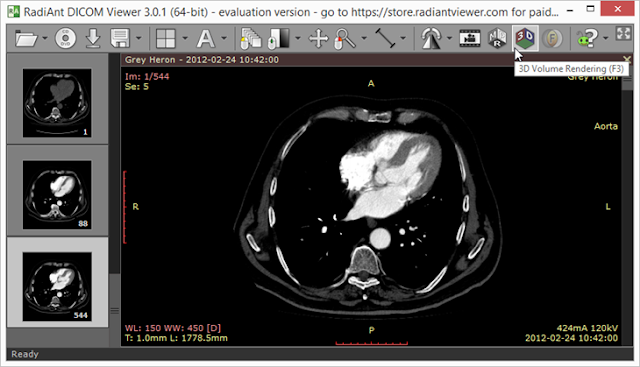




Comments
Post a Comment