How Do I Download Pictures from DICOM?
Have you ever gone for a medical scan like an MRI or CT scan and wanted copies of the images for your records?
The
images from these scans are usually stored in a format called DICOM (Digital
Imaging and Communications in Medicine).
Getting
copies view DICOM images
online
for personal use can be confusing, but is often possible if you know the right
steps.
This
guide will walk you through exactly how to view DICOM images online and
download them to keep copies for yourself from any web browser or device.
How Do I Download DICOM Image Files?
You have
a few options to retrieve your images depending on where you had your exam
performed.
Download Options By Imaging
Provider
How you
access your DICOM images will differ based on what healthcare system, hospital,
or imaging center you had your scan at.
Here are
some common scenarios:
● Hospital Patient Portal - Many large hospitals provide patient portals on their website where
you can access your medical records electronically, including imaging scans.
There may be an option to download your DICOM studies.
● Imaging Center Patient CD - Smaller imaging centers will likely burn your DICOM images onto a
physical CD/DVD when you complete your scan. Ask for a copy before leaving.
● Radiologist Content Sharing - The radiologist who interprets your imaging exam can share a link
to download DICOM files through secure web-sharing platforms they have access
to.
● PACS Admin Support - The Picture Archiving and Communication System (PACS) team at a
hospital managing storage of scans might be able to assist in providing your
DICOMs on request.
If none
of those options are feasible for your situation, as a last resort, services
like Radiology Request can help track down your DICOM images for a fee by
contacting your imaging providers directly.
Reaching
out to your doctor's office or the medical records department at the hospital
where your test occurred is the best first step to understanding how to access
your images.
Download and Store DICOM Files
Once you
have a link to download your DICOM scans, the process is straightforward:
- Click the download link which will likely
be from a HIPAA-compliant temporary cloud store location or secure FTP
folder.
- Select to download the full study which
could be hundreds of MBs or more depending on the exam type.
- Choose where to save the DICOM files on
your personal computer or external hard drive.
- Verify all images downloaded properly and
fully by checking the folders.
Now you
have your original DICOM imaging files archived and available for personal use!
How to Open Downloaded DICOM Images
Alright,
you've succeeded in accessing and downloading your DICOM scans. Now what?
Unfortunately,
you can't simply double-click on these files to open them like typical JPG/PNG
images.
Remember
that DICOM images are complex binary files with metadata structured together
across multiple folders.
To
visualize and interact with downloaded DICOM images on your device, you need
DICOM viewing software installed:
Option 1: Native DICOM Viewer Apps
For
full-featured analysis and manipulation of DICOM scans, a native DICOM viewer
program is ideal.
Popular
free DICOM viewers include:
3DimViewer
● Simple interface for fast-loading studies
● Multiplanar reconstruction and 3D rendering
● Annotations and basic tools
These
give you full access to scroll slice-by-slice, customize window width/level
settings, make angle and distance measurements, add annotations, manipulate 3D
reconstructions, and export series or frames to standard images.
Some
limitations are that native apps may not work on all operating systems, studies
with thousands of images can get slow, and comparing multiple studies
side-by-side is difficult.
Option 2: Web-Based Viewer
Bookmarks
If going
through the hassle of installing a desktop program seems unappealing, remember
those handy online DICOM viewers we covered earlier?
You can
utilize them to view downloaded DICOM files right in your web browser by
dragging/dropping DICOM files/folders into the viewer page you have opened.
I
suggest bookmarking or saving a homepage icon for an online viewer like Weasis
or dicom.js to provide quick, convenient access to your images at any time
without needing an application.
Share DICOM Studies With Doctors
Now that
you have your DICOM imaging study files, it's easy to share them with any
physicians you want to consult with!
Rather
than emailing dozens of attachments or fumbling with discs, simply upload your
study to a cloud storage service like Google Drive or Dropbox and generate a
share link.
Or use secure medical imaging sharing services like DICOM Library that create a temporary virtual study room others can access with just a link for HIPAA-compliant exchange.

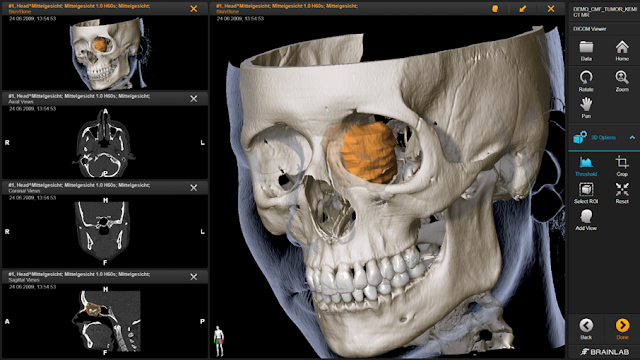



Comments
Post a Comment